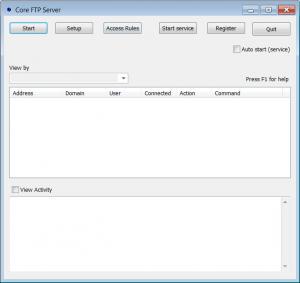Core FTP Server
2.679
Size: 1.56 MB
Downloads: 6121
Platform: Windows All
Nowadays, FTP has become one of the most popular ways of transferring files and folders over the Internet. That's because it's simple to use, it's secure, fast and reliable. While there are are many FTP clients out there, that enable you to connect to FTP sites, there are less programs that allow setting up your own FTP server. Having your own FTP server will allow for example accessing your personal files from work or vice-versa, sharing photos with your friends. The possibilities are endless. All you need is a decent Internet connection and a reliable software that can turn your computer into a FTP server. Core FTP Server is such a software. It allows you to quickly setup a personal FTP service that can be accessed from anywhere.
The program installs in a flash and is gentle with system resources. The space occupied on the hard disk is extremely low. Every version of Microsoft Windows can be used for running this application.
The interface of Cute FTP Server seems extremely simple and basic at first sight, but still requires some basic FTP knowledge, so beginners should take a moment and read the online help, before configuring the FTP server. The Setup window of the programs includes two sections. The first is used for actually configuring the FTP server, for example setting the shared folder, the name of the domain and the IP address. The second section allows setting the users that will have access to the FTP server, along with their password and permissions. The program also features more advanced settings for setting the server and the users, but these should only be used by experienced users.
Cute FTP Server also allows setting special rules for accessing the FTP server, like adding specific IP addresses or IP ranges that will have access to it, but again, this option should be used by advanced users, as setting up the wrong rules could cause the FTP server to malfunction.
After configuring the server, the users and the rules, the user can start the FTP service by clicking the Start button. The software can also run as a service, thus being completely invisible to the user. It can also run automatically when Windows starts.
The main interface displays all the users connected to the server, together with some information about the file they access and transfer. This is useful for avoiding illegal FTP activities.
Pros
The software is very simple and includes intuitive and self-explanatory options that even beginners can take advantage of without problems.
Cons
The lack of more complex options could be disturbing for advanced users. Cute FTP Server is a great tool for setting up your own FTP service, quickly and without any hassle.
Core FTP Server
2.679
Download
Core FTP Server Awards

Core FTP Server Editor’s Review Rating
Core FTP Server has been reviewed by Jerome Johnston on 13 Feb 2012. Based on the user interface, features and complexity, Findmysoft has rated Core FTP Server 4 out of 5 stars, naming it Excellent